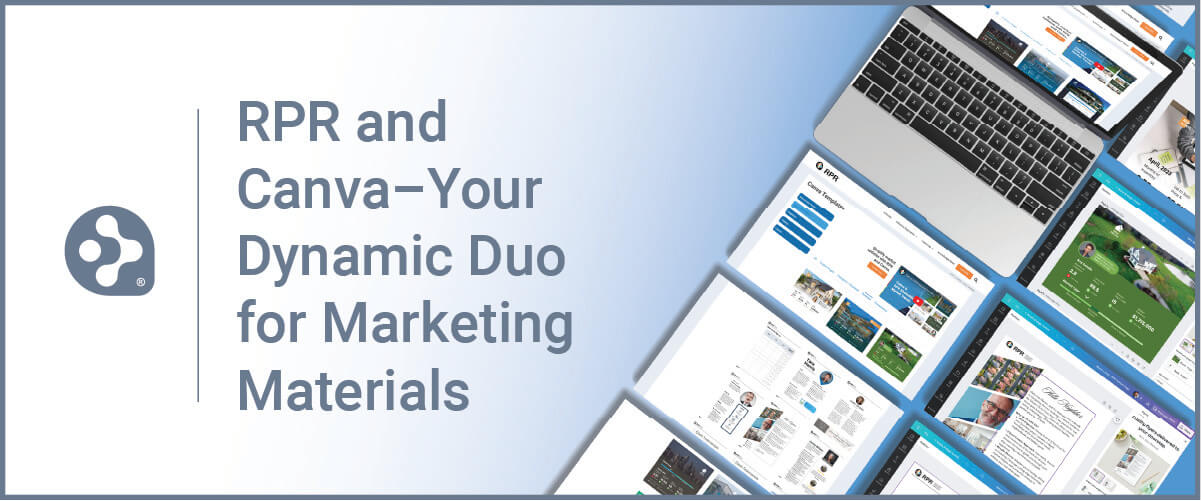RPR’s 2021 Product Highlights

Welcome to December, which of course brings on the holiday season. It’s also when those “Best Of” lists start firing up, and RPR (Realtors Property Resource) is no exception, as we’ve got a whole bunch of “Year in Review” articles headed your way.
First up is our 2021 product highlights, and boy there were quite a few. In late February of 2021, RPR launched a revamped, reengineered and “refreshed” version of its website. The look, feel and functionality all received major makeovers and these sweeping upgrades lead the way in our look back.
Before we dive into the major product highlights, let’s take a look at some improvements that we made throughout the year, based on user feedback. Here’s a list of a few things that users really wanted:
- Changed the “Create Report” link to a button on property pages
- Made sub-navigation visible when you scroll
- Added a button (“View details”) under the RVM®
We hope these little details will add to your user experience to help you “wow” clients and close more deals. Now onto our 2021 product highlights…
The search continues
The search bar is back! One request that we heard from more than a handful of users was the ability to search for a different property while on the Property Details page. Meaning, the user gets search results for one property, and then can quickly search for another property via the search bar, instead of going back to the home page and starting from scratch.
We heard you and we hope this fix helps you “property hop” your way to great success in the coming year.
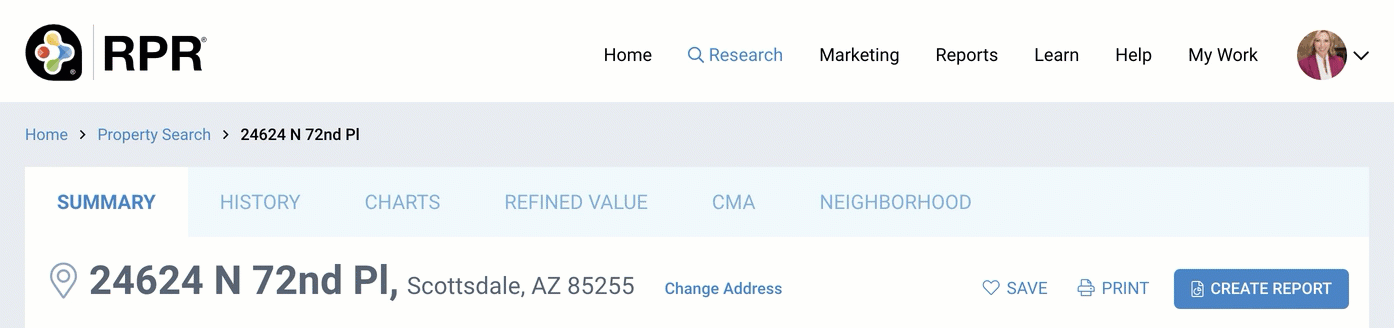
New RPR Homepage: “My, my, my”
The first thing you see after you log in to RPR, is the homepage. For 2021 it was completely redesigned, all in the name of helping REALTORS® be more efficient and more productive.
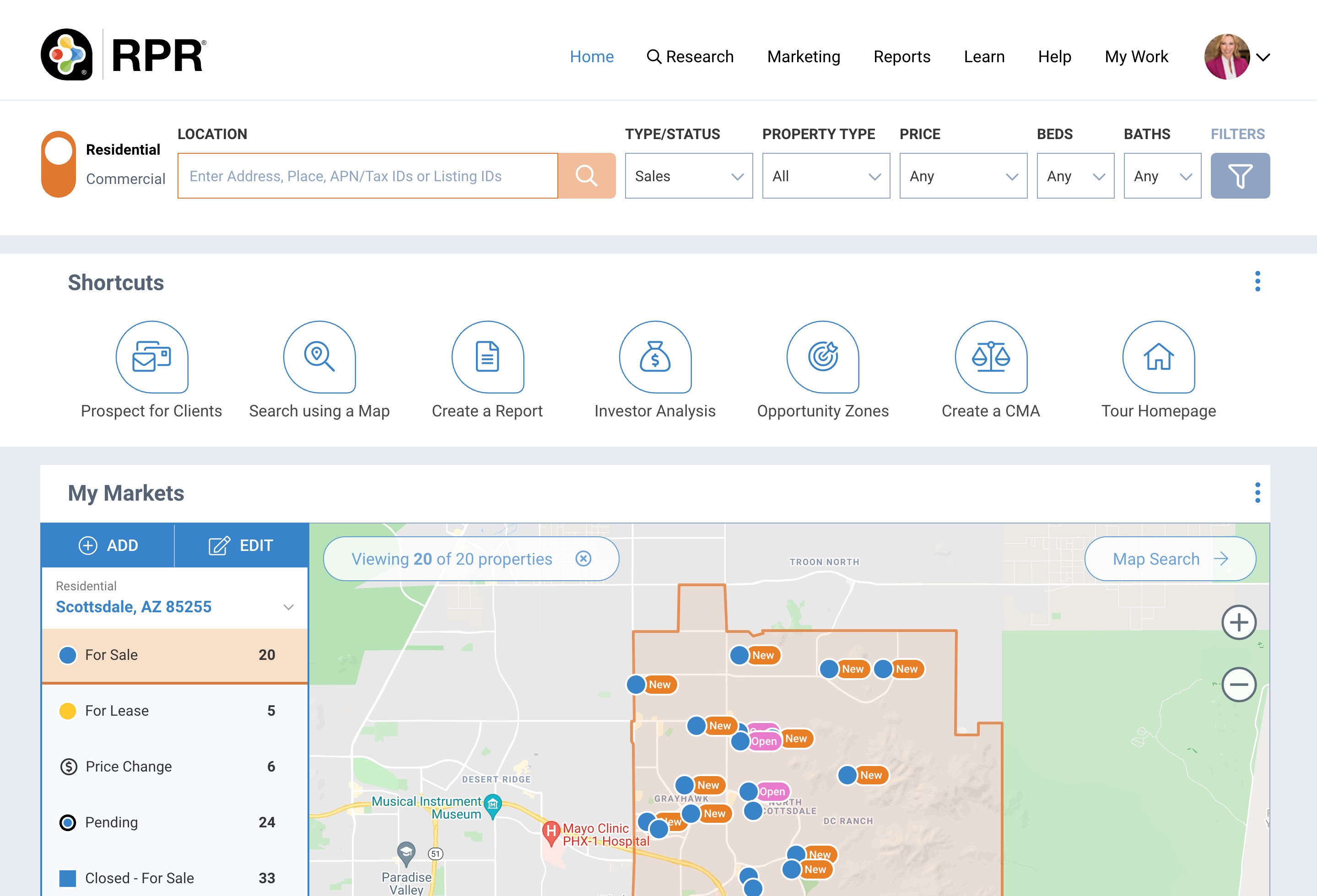
From a layout standpoint, the new page, and the entire site, is spaced out with large font types and larger images. The “roomy” and effective use of white space in the overall design and feel provides a clean user experience and a more inviting interface.
This less is more layout doesn’t skimp on functionality though, as many new and improved features were incorporated into the homepage. Perhaps the most basic and most important is the search bar, which allows users to search residential and commercial properties from the same area.
The RPR Homepage also offers “Shortcuts” to tools and features (more on that in a bit), and customizable “My Market” areas with quick access to saved ZIP codes and neighborhoods. And right below that, a whole section of “My” cards, including, “My Listings”, “My Properties” and “My Searches.” Each area provides users with quick, convenient access to their saved work and most used data.
RPR Shortcuts that cut to the chase
As mentioned in the homepage section, the new RPR Shortcuts menu made its debut in 2021. Located right under the main “Location” search area, the Shortcuts are seven medium-sized icons that when clicked on, take the user on a walkthrough of some of RPR’s most powerful and popular features.

For example, when a user clicks “Search using a Map”, a magenta-colored box will be served up and take them on a step-by-step tour of how to use RPR Maps. These Shortcuts are an entry level, easy way to learn how to navigate the site.
And if you don’t want to use (or see) the Shortcuts, or better yet you’ve gone through them all, you can easily fold them up and hide them. The “more info” icon just to the right of the Shortcuts menu, the three little lined up dots? That’s a collapsible card which allows you to remove them—just click the dots and then click “Collapse card.” And it’s easy to bring them back with just one click.
RPR Maps: So many pins, so little time!
Map geeks rejoice! This year’s maps became an even more powerful way to visually search for properties and uncover market trends. Their updated look and feel as well as the well-organized feature set has made them easier to use and navigate.
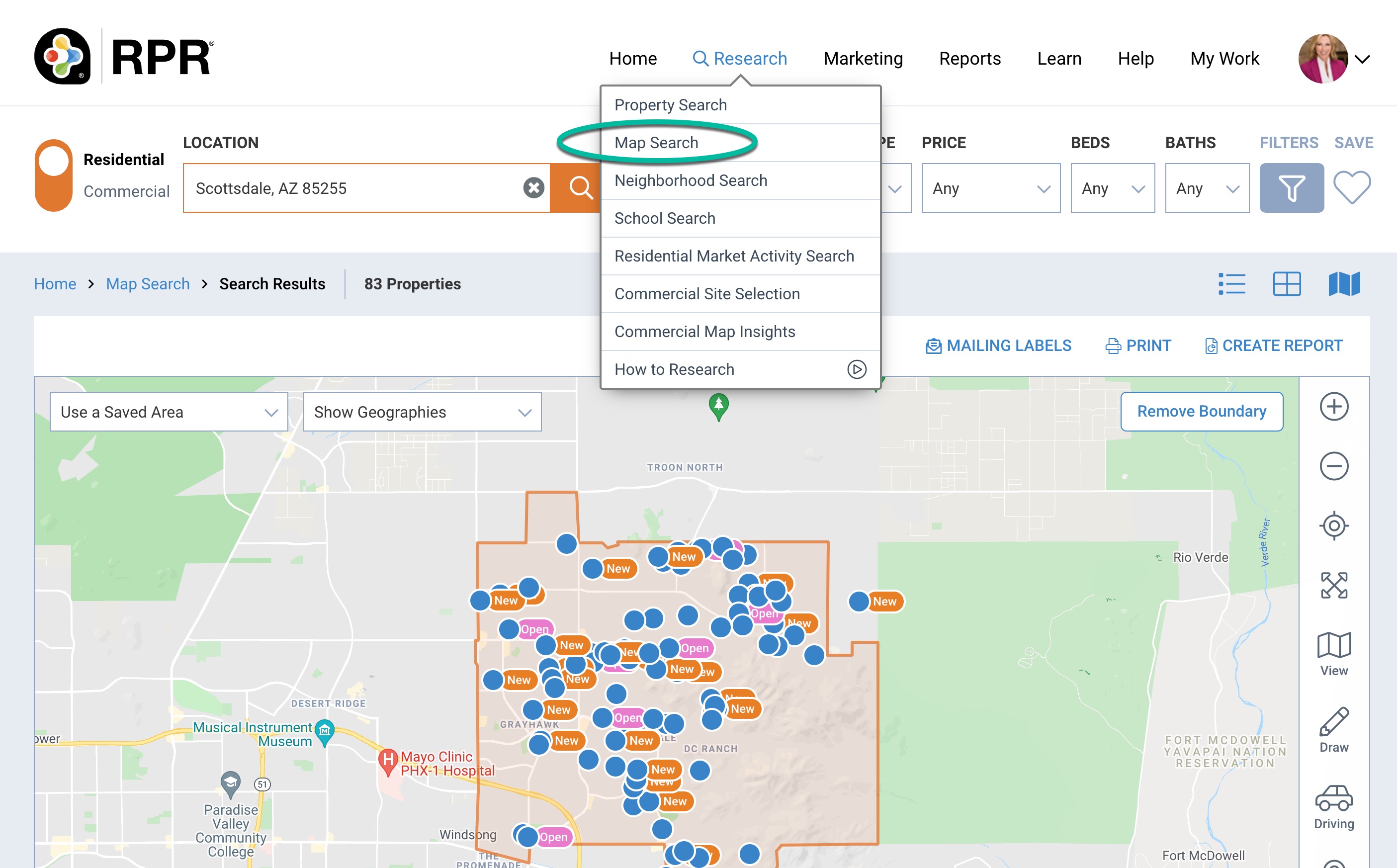
With these new map upgrades, RPR managed to streamline and declutter the previous version, without losing any content. The data layer functions are a big reason why. These map layers offer various views and ways to “zone in” on areas, neighborhoods and specific properties themselves. From aerial, road, and overhead views, to schools, estimated values, heat maps, geographic overlays and more. And let’s not forget the map-based version of Search Results, another option our faithful map users seem to love.
In 2021, RPR Maps became bigger, more dynamic, and with a little practice, easier to use. If you haven’t tried them out, try this Maps Shortcut for an “at your own pace” walkthrough.
New RPR blog and learning resources
The RPR website wasn’t the only thing that got a major redesign this year. The RPR blog parallels the clean look and feel of the RPR site. It’s easier on the eyes, easier to navigate and search, yet offers the same high quality content and learning resources as before.
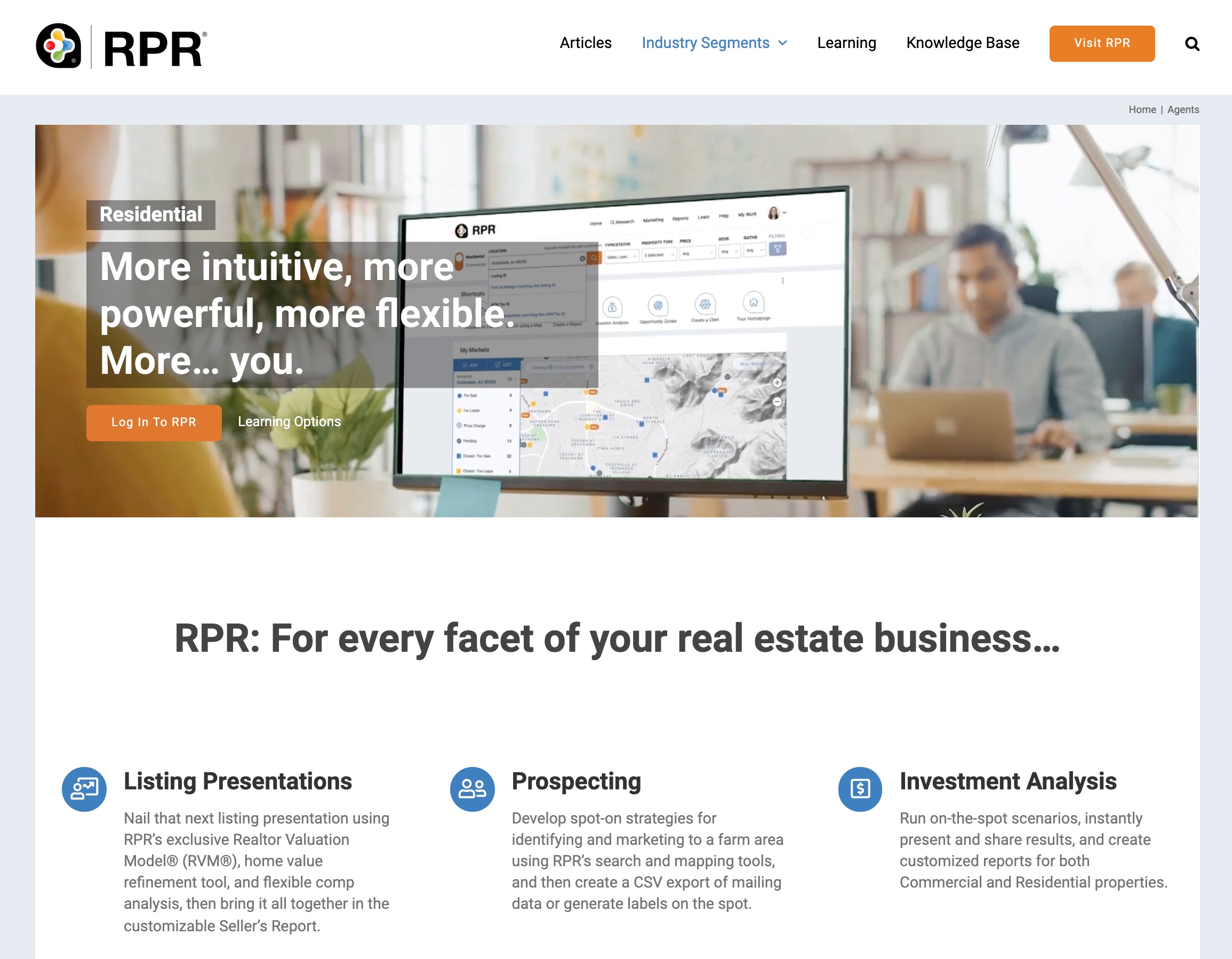
Each month users can find how-to, tips and strategy, and success story articles that will keep them in loop on how to use RPR and apply it to their real estate business. Another great area to check out is our Knowledge Base section (in the upper navigation panel, just to the left of the “Visit RPR” button). It’s packed full of up-to-date info, FAQs and the latest product release notes.
To help you actively learn new skills, you’ll also want to visit the RPR Learning Center. This area is the ultimate RPR “U”, with access to video tutorials, live webinar sign ups, eBooks and printable guides. You can search by topic, skill level, media type and more. Be sure to bookmark this page, and the RPR blog as well, to keep up with all the educational opportunities available to you now and in the coming year.
Take a look back and forward as we walk you through our “Year in Review,” and share tips for incorporating RPR into your 2022 business plans. Save your seat now for: Planning for Real Estate Success in 2022: Incorporating RPR Into Your Business Strategies.
Here’s to a prosperous New Year!
We hope you enjoyed RPR’s 2021 product highlights. Reviewing these new and improved features now, is a smart way for you to plan and prep for 2022. Good luck, and we look forward to seeing you in January.
Share This Story, Choose Your Platform!
TOPICS
AUDIENCE
CATEGORIES
TUTORIALS & GUIDES
SUCCESS STORIES
PROSPECTING
THE PODCAST