RPR Launches a new Commercial Property Details Page

You could say RPR (Realtors Property Resource) is on a roll when it comes to new product releases.
A few months ago we made it really easy for residential agents to share local market data and stats with their clients, via our Market Trends charts and graphs. And last month we unveiled a new and improved version of the RPR Mobile™ app, for both residential and commercial users.
And now we’re excited to reveal our latest product upgrade: a redesigned and refreshed version of our Commercial Property Details page.
After months of collecting and seeking out feedback from REALTORS®, we’re excited to present these redesigned and refreshed page designs. These visually appealing new layouts aren’t just pretty to look at–they’re also crafted for maximum productivity.
You’ll find these high performance, faster loading, data-packed pages offer more “at a glance” visibility with less clicks and scrolling. Basically, you’ll find more of what you want, and you’ll find it faster!
So much is packed into the new RPR Property Details page, that the only thing there’s less of, is clicks
If you’re familiar with the previous Commercial Property Details pages, you’ll instantly notice that the new version places all the “Basic Facts” just to the right of the property photo. This means there’s no more scrolling and scrolling down the page to get a quick look at all the pertinent information.
We’ve also added full search bar capabilities to the top of the Property details page. So users now have the ability to conduct searches and commercial “property hop” without having to circle back around to the homepage. And that’s a big win for our users!
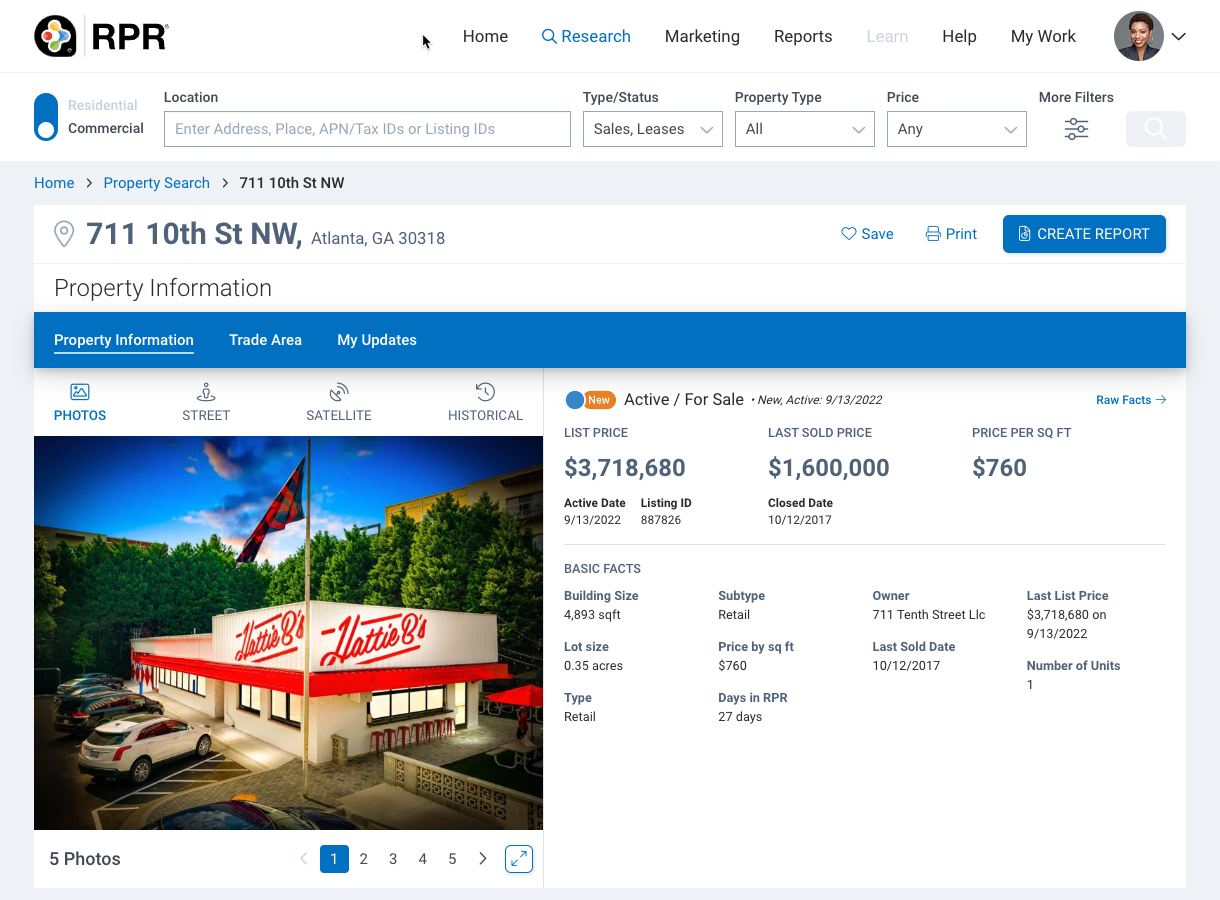
Find more of what you want, with less effort
The page navigation has also been updated. The real biggie here is the Trade Area tab has been made easier to locate and access by placing it in the navigation bar. Now when you’re on a property page, and you’re just one click away from economic and demographic data on a property and its surrounding area by viewing the Trade Area details.
The My Updates tab now rounds out the sub nav bar. This section is easier than ever to get to, and its capabilities have been beefed up. In addition to being able to add notes, some nice improvements have been made to the Photos section, including the ability to select/deselect all photos, and a quick button to select a photo as your cover photo.
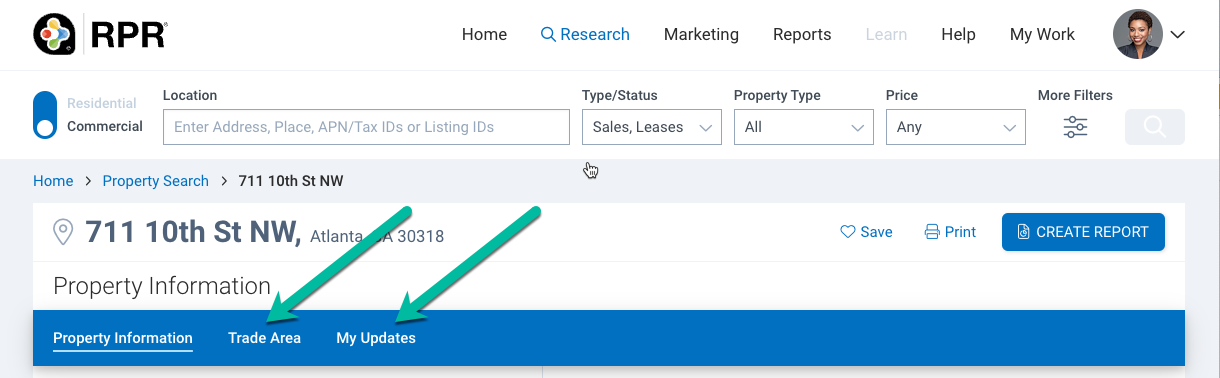
Rewriting History & Additional Resources
Here’s another upgrade that RPR Commercial users will love: the new Listing History and Public Record History areas.
For the first time ever in RPR Commercial, prior sales transactions will now be displayed in a side-by-side comparison grid. This new format will allow commercial practitioners to do in-depth research and homework on a property in an instant.
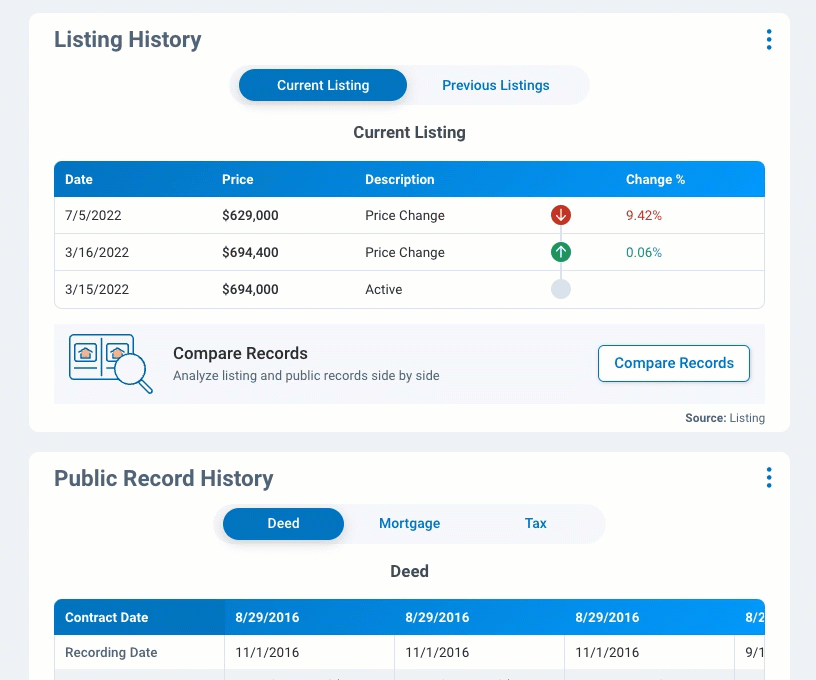
We’ve also given the Additional Resource area a facelift with the addition of two new resources: CompStak and LandBroker COOP. (Keep an eye out for a more detailed article on these new integrations in next month’s RPR Commercial blog page.)
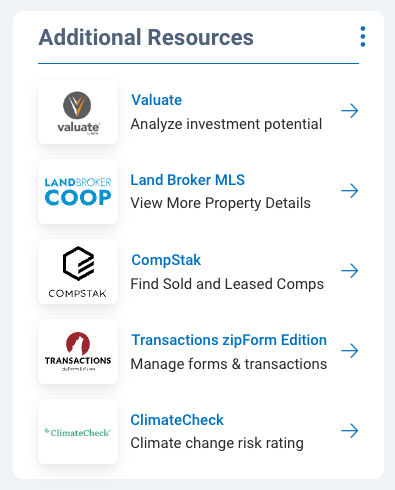
More intuitive, more improvements, more REALTOR® input
The changes in this redesign are sure to make agents more productive and more precise in RPR Commercial. We revel in taking your feedback and turning it into real, tangible improvements that make your RPR experience easier and your business more successful.
Watch this video to see it in action, and also be sure to check out these convenient Printable Guides that offer step-by-step explanations on all the new features.
And these are just the highlights! For even more details on the Commercial Property Details, dig deep with these product release notes.
Share This Story, Choose Your Platform!
One Comment
Leave A Comment
TOPICS
AUDIENCE
CATEGORIES
TUTORIALS & GUIDES
SUCCESS STORIES
PROSPECTING
THE PODCAST




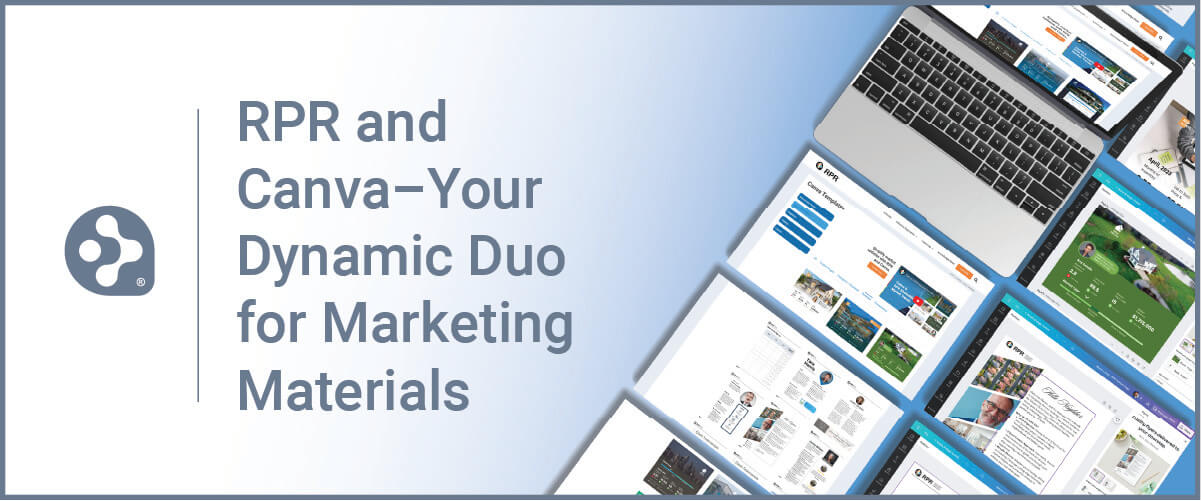














I’m looking forward to seeing how my Listing is working in RPR’s list of Commercial Properties?